Deploy to NuxtHub button
The Deploy to NuxtHub button allows you to deploy a GitHub template directly from the NuxtHub Admin.
The button is designed to be used in the README of a GitHub repository, documentations or any other place where you want to allow users to deploy your project with one click.
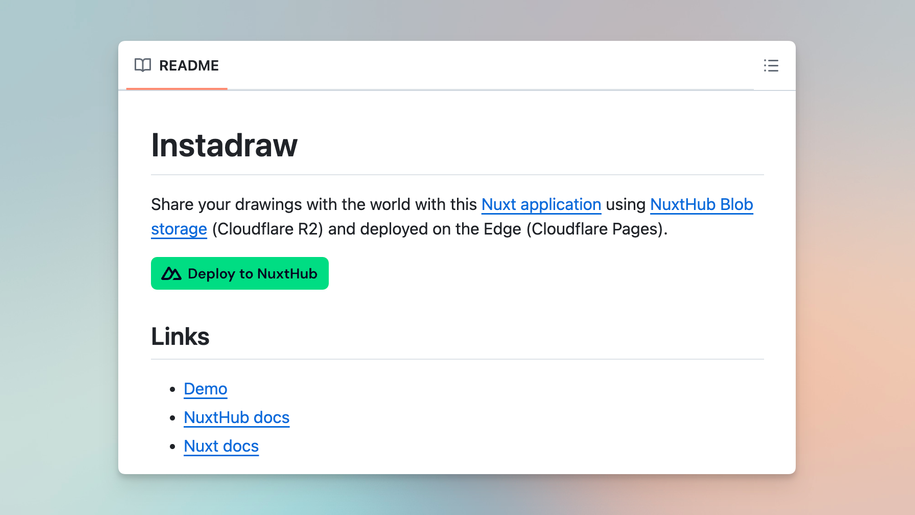
Deploy Button
- The image of the button is on
https://hub.nuxt.com/button.svg - The link to deploy the project is
https://hub.nuxt.com/new?repo=ORG/REPO(replaceORG/REPOwith your GitHub repository) - Your repository must be public and marked as "Template repository" on GitHub
To use the button, you need to add the following markdown to your README:
[](https://hub.nuxt.com/new?repo=ORG/REPO)
You can see an example of the button in action in the Instadraw repository.